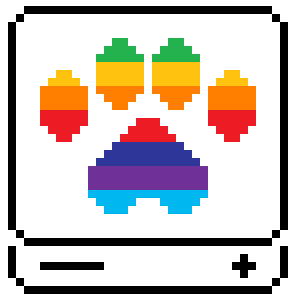When building an Ubuntu image using Packer I was building out my own .pkr.hcl template file.
Everything seemed to be fine, except I could never get the build to boot into the cloud-init and
start installing the operating system.
The VM was built and after the boot command was entered the VM would show a Kernel panic error like below.

After a lot of trial and error I finally found the extremely simple solution. I wasn’t giving the VM enough RAM.
After adding the following to the source declaration the VM booted up and auto installed using my cidata files.
cpus = 2
memory = 2048
Here is the full ubuntu2204-vmware.pkr.hcl file that worked for me:
packer {
required_version = ">= 1.7.0"
required_plugins {
vmware = {
version = ">= 1.0.0"
source = "github.com/hashicorp/vmware"
}
}
}
source "vmware-iso" "ubuntu" {
boot_wait = "10s"
ssh_timeout = "20m"
boot_command = [
"<wait>e<down><down><down><end>",
" autoinstall ds=nocloud;",
"<F10>",
]
cd_files = [
"./cidata/meta-data",
"./cidata/user-data"
]
cd_label = "cidata"
iso_url = "./ISO/ubuntu-22.04.2-live-server-amd64.iso"
iso_checksum = "5e38b55d57d94ff029719342357325ed3bda38fa80054f9330dc789cd2d43931"
ssh_username = "vagrant"
ssh_password = "vagrant"
shutdown_command = "sudo shutdown -P now"
// cpus = 2
// memory = 2048
}
build {
name = "packer-ubuntu2204"
sources = [
"sources.vmware-iso.ubuntu"
]
post-processor "vagrant" {
}
}
Here is the associated user-data file, it uses the Vagrant insecure public key and credentials vagrant:vagrant:
#cloud-config
autoinstall:
version: 1
early-commands:
- sudo systemctl stop ssh
apt:
disable_components: []
geoip: true
preserve_sources_list: false
primary:
- arches:
- amd64
- i386
uri: http://us.archive.ubuntu.com/ubuntu
- arches:
- default
uri: http://ports.ubuntu.com/ubuntu-ports
drivers:
install: false
identity:
hostname: ubuntu
password: $6$uNphLrAzLra/kNRo$L1umupXWSPFHA34UiYGHWzC4paSr/Ru9lw8JKMXKd48sVHUT0W0S8hv0n.C2.bHHXbfxSiwt0gXbOXUkIeF0Q.
realname: Vagrant
username: vagrant
kernel:
package: linux-generic
keyboard:
layout: us
toggle: null
variant: ''
locale: en_US.UTF-8
network:
ethernets:
ens33:
dhcp4: true
version: 2
source:
id: ubuntu-server
search_drivers: false
ssh:
allow-pw: true
authorized-keys: [
"ssh-rsa AAAAB3NzaC1yc2EAAAABIwAAAQEA6NF8iallvQVp22WDkTkyrtvp9eWW6A8YVr+kz4TjGYe7gHzIw+niNltGEFHzD8+v1I2YJ6oXevct1YeS0o9HZyN1Q9qgCgzUFtdOKLv6IedplqoPkcmF0aYet2PkEDo3MlTBckFXPITAMzF8dJSIFo9D8HfdOV0IAdx4O7PtixWKn5y2hMNG0zQPyUecp4pzC6kivAIhyfHilFR61RGL+GPXQ2MWZWFYbAGjyiYJnAmCP3NOTd0jMZEnDkbUvxhMmBYSdETk1rRgm+R4LOzFUGaHqHDLKLX+FIPKcF96hrucXzcWyLbIbEgE98OHlnVYCzRdK8jlqm8tehUc9c9WhQ== vagrant insecure public key"
]
install-server: true
storage:
config:
- ptable: gpt
path: /dev/sda
wipe: superblock-recursive
preserve: false
name: ''
grub_device: true
type: disk
id: disk-sda
- device: disk-sda
size: 1048576
flag: bios_grub
number: 1
preserve: false
grub_device: false
offset: 1048576
type: partition
id: partition-0
- device: disk-sda
size: 1902116864
wipe: superblock
number: 2
preserve: false
grub_device: false
offset: 2097152
type: partition
id: partition-1
- fstype: ext4
volume: partition-1
preserve: false
type: format
id: format-0
- device: disk-sda
size: 19569573888
wipe: superblock
number: 3
preserve: false
grub_device: false
offset: 1904214016
type: partition
id: partition-2
- name: ubuntu-vg
devices:
- partition-2
preserve: false
type: lvm_volgroup
id: lvm_volgroup-0
- name: ubuntu-lv
volgroup: lvm_volgroup-0
size: 10737418240B
wipe: superblock
preserve: false
type: lvm_partition
id: lvm_partition-0
- fstype: ext4
volume: lvm_partition-0
preserve: false
type: format
id: format-1
- path: /
device: format-1
type: mount
id: mount-1
- path: /boot
device: format-0
type: mount
id: mount-0
updates: security
late-commands:
- echo 'vagrant ALL=(ALL) NOPASSWD:ALL' > /target/etc/sudoers.d/ubuntu
- curtin in-target --target=/target -- chmod 440 /etc/sudoers.d/ubuntu